Audio devices are used in computers to register information through input devices and then play them through
speakers or other output devices. The first recorded audio device created was in 1876 by Alexander Graham Bell
and was called the electronic loudspeaker. It was capable of basic reproduction of speech. It was refined a year
later by Thomas Edison who invented the phonograph, capable of recording and reproducing sounds. Audio also has 3
basic elements frequency, intensity and timbre.

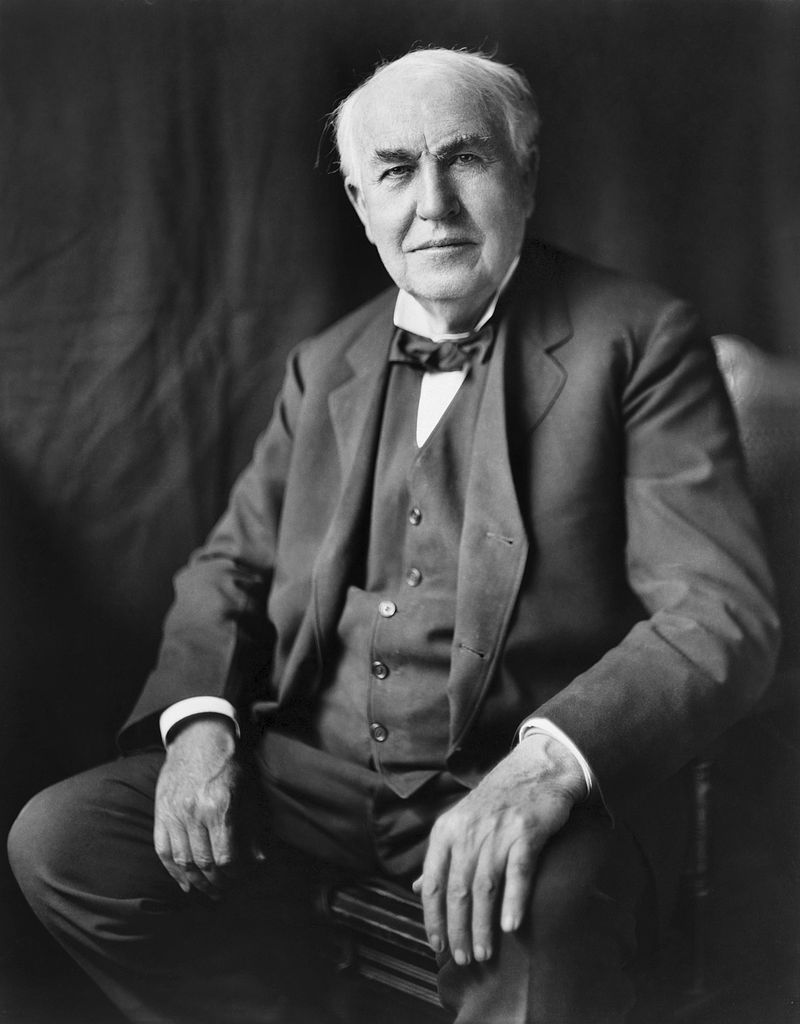
One main component is called the device drivers, it's a small computer device(hardware) which directly informs
the computer how to access and use all devices attached thus including the sound cards, some specific
headphones and/or speaker may require their own personal device driver then connects via USB.
Another main component for audio devices is the sound card it's a small slot inside your motherboard then
comes out as a 3.5 mm jack. The quality of the audio depends on your sound card, as well as speakers and
mics. Before sound cards invented pc’s were capable of making beep noises although they could change the
frequency but they couldn't change the volume or create other sounds. The sounds card job is too change
frequency and the intensity and the timbre and create all kinds of sounds in any type of volume with however
the quality you like. Now a days they could 3d audio for 1080p hd games with very good quality. It can also
capture sound and record sound

One last important component is that there is also an integrated amplifier which is basically like a receiver but without
AM/FM tuner. They can be accompanied by a /seperate AM/FM tuner but they don't have too . It combines either a 2 channel or
multichannel amp with a pre amp amplifier to select specific audio components and operating tone controls
There are 2 types of audio devices input and output, both work together in order to create a full audio system, but are different
in processing from each other.
There are many parts of audio devices that have varius costs. The speakers that would typically be used for a computer
can range from as low as $50 to up to $200+. More commonly now, we see that pc users are using headsets instead of speakers.
These headsets also have a smilar price range, the cheaper ones starting at about $50, while the higher end brands costing
upwards of $150-200. For microphones there are many different costs that could be present, since most computer users either have
a microhone built into their headset, or simply dont need a microphone while using a PC. However those who do use microphones,
either for recording or talking, the price range for these is similar to that of the headphones.
The cheaper ones ranging from $50-100, while the higher quality ones range from $150-$250+ (can reach into $500's depending on
what the use it, i.e. recording and producing high quality music) The Audio card is the last main element in the Audio system
that really works to combine all the elements of the computers sound system. Since you cant really buy an audio card by itself since
its attached to the motherboard the only cost associated with it is the cost of the motherboard, which can be from $250-$400+.
In other Systems such as recording studios the computers also have sound cards, since all the sound is produced/edited throught a
computer now.
Input:
Input devices are used to send information to the computer for it to be processed for an example a mouse could be
used to “click” on certain websites to access information. When talking about audio devices we normally call input
devices here microphones or anything of the sort. In general audio devices are used to capture sound some audio output
devices can act as input devices to capture produced sound like microphones and any other digital musical instrument.
There are some differences between different audio devices but they all share one common element which is the diaphragm.
This is the main element in all microphones and audio recording devices. The sound waves are caught by the diaphragm,
and this causes small vibrations which are then transferred into an electrical current, or other signals (wireless mics).
The type of electrical current produced depends on the mic or type of audio recording device, but the majority of the time
it is through a coil and a magnet, somewhat similar to what is found in speakers. The quality of the diaphragm, and the
elements used to convert it into an electrical signal all play a part in the quality of the sounds registered, and which
is what differentiates high quality and low quality mics.

Output:
An output device would receive data and display it or produce it or project it through speakers, headphones,
or basically anything that produces electronic sound in the computer. Basically in the computer there are electronic
waves which are produced in the computer core (CPU, Motherboard) and are sent to the output device. For this example
we can say its a speaker. In the speaker the devices there are tasked with having to transfer those electrical signals
to audible sounds (sound waves). This is done using 2 types of magnets, a stationary one, and an electromagnet.
The electric sounds sent through the computer flow through the electromagnet, (a coil), and the stationary magnet
reverse the flow of the electricity. (magnet is stationary. This is done by coiling the electromagnet around the magnet.
Because the waves are being reversed constantly (north and south poles of the stationary magnet) this creates vibrations
which are then amplified by a special cone (thin material) so that it is loud enough to hear.
Different speakers have different size cones which is what produces different variety, quality and power of sounds.
This is why larger speakers produce louder noises, but may lack the sophistication of a smaller speaker,
struggling to make higher pitched sounds. This is why there is such a variety of sound systems, since some are used for music,
while others are just used for speaking.


All computers use Binary, Hexadecimal, and Octal in order to send commands to output devices. These commands are all send through the motherboard,
and since the sound card is connected to the motherboard, this means that the sound card also uses the same number systems to send out the commands to
produce the electrical signals. Using this type of number system is used for output devices in general because it is straightforward way of telling the
device what to do. For example, for a computer screen uses this in order to device which pixels to display. If the command for a pixel is 1, or true, then
the pixel will light up a certain colour, but if the command is false, then the pixel wont light up that colour. Different numbers and combination of these
true and false statements can be used to turn the pixels different colours and frequencies.
All computers use Binary, Hexadecimal, and Octal in order to send commands to output devices. These commands are all send through the motherboard,
and since the sound card is connected to the motherboard, this means that the sound card also uses the same number systems to send out the commands
to produce the electrical signals. Using this type of number system is used for output devices in general because it is straightforward way of
telling the device what to do. For example, for a computer screen uses this in order to device which pixels to display. If the command for a pixel
is 1, or true, then the pixel will light up a certain colour, but if the command is false, then the pixel wont light up that colour.
Different numbers and combination of these true and false statements can be used to turn the pixels different colours and frequencies.
This relates to audio devices as well. The command sent from the motherboard is processed in the audio card. This sound command is the binary digits,
deciding what sound will be produced (pitch, volume, intensity, type). The audio card then generates electrical signals, which can then be interpreted
in the output devices (i.e. speakers). For input devices it works the other way, the electrical signal is read by the sound card, and then turned into
binary so that it can be sent to the motherboard.
Can also be called galois fields, basically they contain a finite numerous amount of elements. The Number of finite fields is called an order. The order of a finite field is always a prime or a power of a prime and for every each individual prime power there is one field. The purpose of a finite field is for people to program the computer with a controlled set of digits and make it so that the computer does not overload itself with information, since a computer is unable to process an infinite amount of digits. WIth this controlled set the computer is able to understand and interpret commands with mathematics and sequences, in a way that is both fast, efficient and understandable for a computer.
Computers now a days just deal with numbers, they store letters and other characters by assigning a number to each one. Before Unicode was invented their were so many other system for character encodings. Early character codings could use the same number for multiple characters or the other way around they would use the same character for different numbers. Unicode is exactly what it sounds like, One code. This international standard helps other computers communicate with each other and have a consistent basis for the language they process in. Unicode essentially allows for computer across different platforms to maintain a uniform way of handling and writing text.
ASCII stands for American Standard Code for Information Interchange. Basically its purpose is to assist in the storage of information and telecommunications by translating the characters and letters we use in our everyday typing, into binary and hexadecimal systems that the computer can translate, store and send to other devices. The ASCII system is incredibly important nowadays with our communication obsession, and with the use of ASCII it is essentially easier for devices and communications technologies to work with each other.